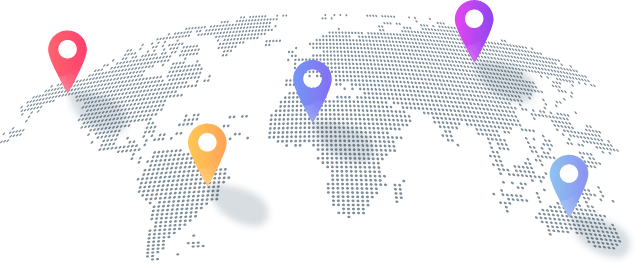IPTV Smarters Pro is one of the most popular IPTV applications used by millions of people worldwide for streaming their favorite TV shows, movies, and live sports. While it offers a fantastic experience, many users occasionally encounter an issue that can be frustrating: the “Invalid Username/Password” error. This problem can prevent you from accessing your IPTV services, disrupting your streaming experience.
In this guide, we’ll walk you through the common causes of the “Invalid Username/Password” error in IPTV Smarters Pro and provide simple, step-by-step solutions to fix it. Whether you’re a seasoned IPTV user or new to the service, we’ll ensure that you can resolve this issue swiftly and get back to enjoying your content without interruptions.
Before diving into solutions, let’s first take a moment to understand what IPTV Smarters Pro is. IPTV Smarters Pro is an IPTV streaming application designed for users to stream IPTV content on various devices, including smartphones, tablets, Smart TVs, and Android boxes. The app allows you to access live TV channels, VOD (Video On Demand), and catch-up TV, all in a user-friendly interface.
The application requires a subscription to an IPTV service, where users enter a username and password provided by their IPTV provider. Once the credentials are entered, the app authenticates the details and grants access to the IPTV channels.
However, sometimes users encounter the error “Invalid Username/Password.” Let’s now look at why this happens and how to resolve it.
Common Causes of the “Invalid Username/Password” Error in IPTV Smarters Pro
The “Invalid Username/Password” error in IPTV Smarters Pro can occur due to several reasons. Some of the most common causes include:
Now that we know the common causes, let’s move on to how you can fix this error in IPTV Smarters Pro.
How to Fix “Invalid Username/Password” Error in IPTV Smarters Pro
Step 1: Double-Check Your Username and Password
The first step in troubleshooting the “Invalid Username/Password” error is to ensure that the credentials you are entering are correct. Here’s what you should do:
If everything is correct and the error persists, proceed to the next steps.
Step 2: Check Your Subscription Status
If you’ve been using the IPTV service for a while, your subscription may have expired, which would trigger the “Invalid Username/Password” error. Here’s how you can check:
If your subscription is active and you’re still facing issues, let’s move to the next troubleshooting step.
Step 3: Clear Cache and Data of the IPTV Smarters Pro App
Sometimes, corrupted cache or app data can cause issues with login credentials. To clear the cache and data:
This will remove any stored data that may be interfering with the login process. Afterward, try logging in again with your correct username and password.
Step 4: Update IPTV Smarters Pro
Using an outdated version of the IPTV Smarters Pro app can also lead to login errors. Ensure that you’re using the latest version of the app by following these steps:
After updating the app, restart it and try logging in again.
Step 5: Verify Your Internet Connection
A weak or unstable internet connection can prevent your credentials from being verified correctly. Here’s what you can do to check your connection:
Once your internet connection is stable, try to log in again.
Step 6: Reinstall IPTV Smarters Pro
If none of the above steps work, reinstalling the IPTV Smarters Pro app could solve the issue. Here’s how you can do that:
Reinstalling the app ensures that you’re starting with a fresh version, free from any corruption or issues caused by the previous installation.
When to Contact Your IPTV Provider
If none of the troubleshooting steps work, the issue might be on the provider’s end. In that case, you should contact your IPTV service provider to:
The following IPTV providers offer great services with reliable support:
These services are known for their excellent customer support, so don’t hesitate to reach out to them for help.
The “Invalid Username/Password” error in IPTV Smarters Pro can be frustrating, but it’s usually easy to fix with the right steps. By double-checking your login credentials, ensuring your subscription is active, and troubleshooting your app and device settings, you should be able to resolve the issue quickly.
If you continue to face problems, reach out to your IPTV provider for further assistance. Also, consider keeping your IPTV Smarters Pro app up to date and maintaining a stable internet connection to prevent future login issues.
Remember, if you’re looking for a reliable IPTV service with excellent support, you can always visit IPTV Smarters Pro Stream, Dream 4K IPTV Stream, or IPTV Nordec Store to explore their offerings.
Why Does the “Invalid Username/Password” Error Occur in IPTV Smarters Pro?
Before diving into the solutions, it’s essential to understand why the “Invalid Username/Password” error occurs in the first place. There are several reasons why this error can appear on IPTV Smarters Pro, and most of them are related to incorrect login credentials or configuration issues.
Some common causes include:
Understanding the cause of the error is the first step toward fixing it. Let’s now explore the steps to troubleshoot and resolve this issue effectively.
Step-by-Step Guide to Fix the “Invalid Username/Password” Error
The first and most straightforward solution is to double-check your username and password. It’s easy to make typographical errors, and even a single incorrect character can result in the “Invalid Username/Password” error.
Action Steps:
If you have forgotten your credentials, it’s a good idea to contact your IPTV provider to retrieve them.
If your IPTV service has expired or has been suspended, you will not be able to log in to IPTV Smarters Pro. To check the status of your subscription:
If there’s an issue with your subscription, you will need to resolve it with your IPTV provider. They may offer a grace period or troubleshooting support.
Another reason for encountering the “Invalid Username/Password” error is the server downtime of your IPTV service provider. When the server is down or undergoing maintenance, you won’t be able to log in even if your credentials are correct.
Action Steps:
If the server is down, you will have to wait until the provider resolves the issue.
Misconfigured settings in IPTV Smarters Pro can also result in the “Invalid Username/Password” error. This could happen if you changed your device or updated the app, and the settings were lost or altered.
Action Steps:
Reconfiguring the settings may resolve the issue and get the app working properly again.
Outdated versions of IPTV Smarters Pro may contain bugs that could cause login problems. If you’re running an older version of the app, updating it to the latest version could fix the “Invalid Username/Password” error.
Action Steps:
Once updated, try logging in again to see if the error is resolved.
If the app’s cache and data are corrupted, it can interfere with proper login functionality. Clearing the cache and data can help eliminate any conflicts and allow you to log in successfully.
Action Steps:
For iOS users, you may need to uninstall and reinstall the app to clear the cache and data.
In some cases, the problem may be specific to your device. If none of the above solutions work, try logging into IPTV Smarters Pro using a different device, such as a smartphone, tablet, or smart TV.
This will help determine if the issue is related to the device itself or if the problem persists across multiple devices.
If the app is corrupted or malfunctioning, reinstalling it can help fix the issue. By removing and reinstalling IPTV Smarters Pro, you reset the app to its default state.
Action Steps:
This can often fix any issues related to app corruption or malfunctioning.
Common FAQs Related to the “Invalid Username/Password” Error in IPTV Smarters Pro
What is the “Invalid Username/Password” error in IPTV Smarters Pro?
This error occurs when the app fails to recognize the username and password combination entered. It is usually caused by incorrect login credentials, expired subscriptions, or server downtime.
How can I fix the “Invalid Username/Password” error quickly?
Start by checking your credentials to ensure they are correct. If that doesn’t work, verify your subscription status, check the server status, or try reconfiguring the app settings.
What should I do if my IPTV subscription has expired?
If your subscription is expired, you will need to renew it with your IPTV provider. Contact them to extend or renew your subscription.
Can an outdated app version cause the “Invalid Username/Password” error?
Yes, running an outdated version of IPTV Smarters Pro can cause bugs that lead to this error. Make sure to update the app to the latest version.
Why do I get the “Invalid Username/Password” error on some devices but not others?
This could be due to device-specific issues, such as corrupted app data or device compatibility. Try reinstalling the app or using a different device.
What should I do if none of the above solutions work?
If you’ve tried all the troubleshooting steps and still can’t log in, contact your IPTV service provider for further assistance. They may be able to resolve any server-side issues.
The “Invalid Username/Password” error in IPTV Smarters Pro can be frustrating, especially when you’re eager to watch your favorite shows or sports. However, by following the troubleshooting steps outlined in this guide, you can resolve the issue quickly and get back to enjoying your IPTV service.
Remember to always double-check your credentials, keep your subscription up to date, and ensure that the app is functioning correctly. If the issue persists, don’t hesitate to reach out to your IPTV provider for further assistance.
StreamEast Live Gateway Nonstop Sports
Discover uninterrupted sports streaming with the StreamEast Live Gateway. Enjoy a seamless viewing experience of your favorite sports events live and in high quality. Visit for more information: StreamEast Live Gateway.
IPTV Subscription Free Trial for Firestick
Get started with IPTV on your Firestick with a free trial. Explore a wide variety of channels and content, all with no upfront cost. Don’t miss this opportunity to experience IPTV firsthand. Visit here: IPTV Free Trial for Firestick.
How to Get IPTV with Netflix Streaming
Learn how to integrate IPTV with Netflix for a complete streaming experience. Stream your favorite TV shows and movies without interruptions. Visit this guide to get started: IPTV with Netflix.
Download Tivimate APK for Firestick
Discover how to install Tivimate APK on your Firestick to enjoy an enhanced IPTV experience. Stream all your favorite channels with ease. Find out how to download here: Download Tivimate APK for Firestick.
Get Free IPTV Username and Password
Looking for a free IPTV username and password? Unlock access to a wide range of IPTV channels with free credentials. Visit the link to claim your free access: Free IPTV Username & Password.
Best Free IPTV Codes
Explore the best free IPTV codes to enjoy premium content at no cost. Access a variety of channels and shows with these codes. Visit for more details: Best Free IPTV Codes.
Happy streaming!